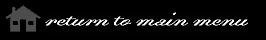Arts Technology Program • University of Utah
Policy Statement and Syllabus:
FA 3700-01 • Multimedia Graphics •• Spring 2008
T TH 10:45
pm - 12:45 pm
Art Department, Room 258
Instructor: Edward Bateman
Telephone: 554-0465
Office Hours: By Appointment
E-mail: capteddy@xmission.com
Web Information for using Fine Arts Server
http://www.finearts.utah.edu/help/
Pre-requisite:
FA 2000 or instructor permission.
Course Description
This class will focus on making images that communicate, are creative,
and are meaningful through an exploration of the digital tools Adobe Photoshop,
ImageReady, and Illustrator. These applications have become standard tools
used by fine artists, photographers, graphic designers, web designers,
and broadcast and video professionals. Students will developed a deeper
understanding of these tools, both in terms of technical knowledge and
creative potential. We will also cover some elements of basic design and
art history. This class is as much about art and creativity as it is technology.
Projects include (subject
to change): Surreal Composite Image, Capturing feeling of time or
music with an image, Second State (pushing project image further),
Colorization, Simple Animation, Animal Icon, Expressive type,
Beverage Packaging Design, CD Packaging Desigh.
Materials
USB micro drive (strongly recommended but not required)
Art Department print card (available at the Art Department office) or
Access to a color printer
Personal photographs and images
Use of a Camera or digital camera (recommended but not required)
Required Books
None.
These books will be referred to in class and may be useful to you (but
are not required):
Professional Photoshop; The Classic Guide to Color Correction - Dan Margulis
Photoshop CS / CS2 Wow! Book - Linnea Dayton and Cristen Gillespie
Teach Yourself VISUALLY Photoshop CS3 - Michael Wooldridge
Understanding Comics; The Invisible Art - Scott McCloud
Photoshop CS3 Bible - Laurie Ulrich Fuller & Robert C. Fuller
Adobe Photoshop CS3 Classroom in a Book & Adobe Illustrator Classroom in
a Book
Basic Course Requirements
Projects
Each project will have a handout stating project goals and evaluation
criteria. This handout will also discuss due dates for the assignment.
Late assignments that are not presented during the critique will have
lowered grades. Unless prior arrangements have been made, projects
will not be accepted after one week from due date. Evaluations will be based
on meeting the assignment goals, demonstrating your skills, understanding
of the technology, formal mastery, and conceptual metaphors. Projects
must meet or exceed the minimum evaluation criteria. Assignments are
subject to change. Any changes will be announced in class. You are responsible
for being aware of them. If you have a problem with a deadline, please
contact the instructor before the due date to make arrangements for turning
in the assignment.
Exercises
Exercises are short-term projects, generally due the next class period. They
are designed to focus on technical skills and software familiarity. They are
basically graded as pass/fail. Unless prior arrangements have been made, exercises
will not be accepted after the due date.
Tests
Each unit in this class will have a test. These are typically multiple
choice and you are allowed to use handouts, your own notes, and your computer.
Test times will be announced and a brief review scheduled. If you cannot
attend class on that day, make arrangements with the instructor prior to
that day.
Participation and Attendance
FA 3700 is considered a studio class. This means that in-class exploration
and work time is an important part of this class, but please note that outside
work time (up to four hours per week, or more) will be necessary to complete
projects and exercises. Another practice in studio classes is critiques. A
critique is a discussion where we analyze work in a critical way. (By critical,
we don't mean in a harshly judgmental way, but characterized by careful, exact
evaluation and judgment.)
All students are required to come to class prepared to work on
projects and exercises, and to participate in discussions and critiques.
Attendance
is crucial since there is no textbook for this class. Attending lectures,
studio work time, interacting with the instructor and other students,
and participating
in critiques are essential parts of this class. Participation in
these activities will be one way of demonstrating an understanding
of class information.
It is important that this class starts on time. Late arrivals can
be disruptive which is not fair to those that arrived on time. Try to be
considerate
of your fellow students. An attendance sheet will be passed out at
the start of every class. It is you responsibility to make sure that you
sign this list,
even if you arrive late. More than three unexcused absences will
lower your grade one letter. Two unexcused late arrivals or early departures
will be marked
as the equivalent of one absence. Unless prior arrangements have
been made, five consecutive absences will result in failure. Absence from
a class is not
an excuse for skipping a lecture, quiz, or project. You are fully
responsible for following up on missed work and obtaining missed handouts.
Additionally,
class discussions and interactions often occur within the first fifteen
minutes of class. Please contact me immediately if an attendance problem
arises.
Extra Credit and Assignment ReDos
These will be dealt with on an individual basis. ReDos must be completed
1 week prior to the end of each unit.
Extra Credit and Assignment
ReDos
These will be dealt with on an individual basis. ReDos must be completed
one week prior to the end of each unit.
Final Grade Percentages:
• Projects (30%)
• Exercises (25%)
• Tests (30%)
• Participation (15%)
A = Excellent. Generally awarded to the strongest and most dedicated students
who have produced work that addresses technical, conceptual, and formal issues.
B = Good. Work reflects technical competency with improved sense of formal
and conceptual skills.
C = Fair. Problems with attendance, effort, and quality.
D = Poor. Inconsistent attendance and effort. Missing many of the class’s
objectives.
Additional Information
The Americans with Disabilities Act requires that reasonable accommodations
be provided for students with physical, sensory, cognitive, systemic, learning,
and psychiatric disabilities. Please contact the instructor of the course
at the beginning of the semester to discuss any such accommodations for
this course.
FA 3700 ScheduleWeek
1
(Subject to change. All changes will be announced in class)
Jan 8
Introduction to class, discuss syllabus and class expectations
Jan 10
Lecture/Discussion: What is art?
Exercise 1: Critical Viewing - hand out
Introduction to Photoshop: Demo and Presentation: Starting an image. Resolution
presentation.
Week 2
Jan 15
Resolution continued, Cropping, Cut and Paste
with layers, File Formats (Lossless & lossy), Sharpening + Cloning
Due: Exercise 1: Critical Viewing
Jan 17
Making Selections, Cutting and Pasting, Layers
Week 3
Jan 22
File Formats,
Lecture, Scanning and Sharpening
Announce Project 1: Surrealist Image
Lectures: Copyright; What is Surrealism?
Due: Exercise 2: Cropping + Pixels exercise (3)
Exercise 3: Scanning, Scaling, Sharpening, and Printing
Jan 24
Making Selections
Exercise 4: UFO composite
Week 4
Jan 19
Exploring Color: Color, Profiles, gamuts, and modes, color
tools, color correction, adjustment layers,
Lecture: color.
Exercise 5: Grayscale Grenades with Curves
Due: Exercise 3: Scanning, Scaling, Sharpening, and Printing
Due: Exercise 4: UFO composite
Jan 31
Perception and Composition Lecture, Color Correction continued,
Exercise 6: Color correct faded photo
Due: Exercise 5: Grayscale Grenades with Curves
Week 5
Feb 5
Color continued and Retouching Demos + Liquify + Filters
DUE: CRITIQUE PROJECT 1 - Surrealism
Exercise 6: Color correct faded photo
Announce PROJECT 2 Music and Nostalgia - Handout
Feb 7
Lecture: Blending Modes
Due: Exercise 6: Color correct faded photo
Exercise 07: Liquify Exercise with Heads
Due: Exercise 07: Liquify Exercise with Heads
Week 6
Feb 12
Channels Palette and saving Selections, Layer Masks,
making brushes
Exercise 08: Valentine Exercise
Feb 14
Critique Project 2
Due: Project 2 Music and Nostalgia
Lecture: Types of Printing presentation
Making and working with textures
Exercise 09: Working with Textures
Announce Project 3: Second State Project - Handout
Due: Exercise 08: Valentine Exercise
Week 7
Feb 19
Making and working with textures
Due: Exercise 09: Working with Textures
Lecture: Types of Printing presentation
Exercise 10: Mandala Exercise
Feb 21
Critique Project 3
DUE: Project 3 Second State
Announce: Project 4 - Hand Coloring - Traditional to Warhol - handout
Hand Coloring Demonstration
Due: Exercise 10: Mandala Exercise
Week 8
Feb 26
Paths and Vector information
Exercise 10: UFO Path Exercise
Feb 28
Critique Project 4
DUE: Project 4 - Hand Coloring - Traditional to Warhol
DUE: Exercise 10: UFO Path Exercise
Photoshop for the web + Animation
Announce Project 5: Art in Motion - the 291 Pixel Gallery
Week 9
Mar 4
Photoshop for the web Continued, Slices, Button Demo Image Ready
Demo 2, Animation
Mar 6 DUE: Project 5: Art in Motion - the 291 Pixel Gallery
Photoshop Test review
Week 10
Mar 11
Critique Project 5
Photoshop Test
Introduce Illustrator
Announce Illustrator Project 1: The Chicken and the Egg: Animal Icons.
Exercise 1: animal sketches
Mar 13
DUE: Exercise 1: animal sketches
Explore Illustrator Tools
Exercise 2: Cat Trace
Week 11
Mar 18 - SPRING BREAK
Mar 20 - SPRING BREAK
Week 12
Mar 25
DUE: Exercise 2: Cat Trace
Eye dropper Demo, Patch Demo, Compound Path File Demo, Clipping mask Demo,
Pathfinder Demo,
Exercise 3: Illustrator Brain Teaser - The Target
Mar 27
Critique Illustrator Project 1
DUE: Illustrator Project 1: The Chicken and the Egg: Animal Icons.
DUE: Exercise 3: Illustrator Brain Teaser - The Target
Typography + type exercise
Announce: Illustrator Project 2: Wordplay Project
Week 13
Apr 1
Color: Swatches and PMS colors, Gradients, Gradient Meshes, Transparency
DUE: Type Exercise
Apr 3
Swatches +PMS BOOK, Gradients, Transparency,
Exercise: Illustrator Brain Teaser: Three Colored Layers
DUE: Illustrator Project 2: Wordplay Project
Announce Illustrator Project 3: Beverage Labels
Week 14
Apr 8
Announce Final Project
Patterns, Brushes, Symbols and Symbol Sprayer
DUE: Exercise: Illustrator Brain Teaser: Three Colored Layers
Exercise: 3D Bottle
Apr 10
Critique: Project 3
DUE: Illustrator Project 3: Beverage Labels
Filters & Effects Appearance and Styles, Distortions+ Transform Palette,
Perspective Presentation,
Exercise: Illustrator Brainteaser - Perspective
Week 15
Apr 15
Illustrator into Photoshop and Photoshop into Illustrator, Rasterize,
Export, Auto Trace
DUE: Illustrator Brainteaser - Perspective, 3D Bottle Exercise,
Review for Illustrator Test
Apr 17
Last day to turn in any missing Projects
Designing for Web, Build Coltrane website, Illustrator into Flash Animation
Illustrator TEST
Week 16
Apr 22
Last day of Class - Final Projects DUE - Critique